Cross Processing with Photoshop
The term Cross Processing is a hold-over from the film era. Before digital, it referred to the act of using the wrong chemicals to develop film. For example, a photographer would develop transparency film (E-6) with developer intended for color negative film (C-41). The distortion this caused in the image's color and contrast could lead to some rather stunning images.
In today's digital world, we can reproduce this technique in our editing software. In the past when I wanted this effect, I followed some step-by-step instructions I found on the web. In an effort to simplify my post processing workflow, I am now using a Photoshop Action Set to create the effect. I purchased the set at a seminar I attended taught by Kenneth Linge. Now I can consistently create this affect to my images with one click.
Today's image of Erik has the cross processed effect applied. The stark contrast and colors add to the moody feeling in the capture. For comparison, here is a link to a black & white version from the same shoot.
Canon 5D, Canon 24-105 f/4L lens - 1/25 second, f/4, ISO 400
Labels: photoshop


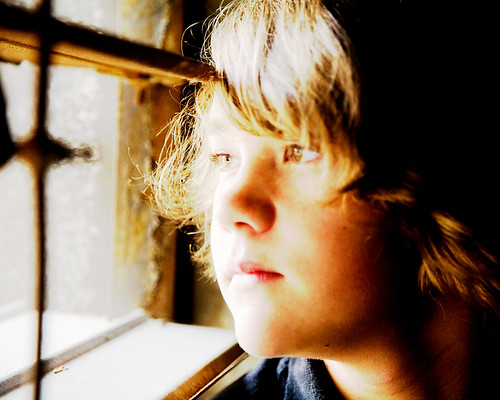

2 Comments:
Is there a link to somewhere we can purchase this action from Kenneth Linge?
Thanks for the comment Erica. The set of actions created by Kenneth Linge are nothing short of incredible. I use them extensively in my portrait work and they literally save me hours per job.
Kenneth sells them at his seminars, but I don't see anywhere where he sells them on the web. I would suggest dropping him an email through one of his websites and asking about them:
Business: kennethlinge.com
Photoblog: kennethlinge.squarespace.com
I hope this helps. -RL
Post a Comment
<< Home